ElasticPress 3.6 was released today, and contains a variety of exciting new features to help your site’s search perform even better! We also have a couple of potentially breaking changes that you’ll want to test out on your staging site if you’re using those features already.
New Features
Comments Indexable
ElasticPress 3.6 adds the Comments Indexable, which enables you to perform the same types of searches and queries on WordPress Comments as ElasticPress provides for Posts and Terms.
Comments Search Widget
Looking to provide a search of user-generated content? Our new Comments Search Widget provides a simple drop-in way to provide full Comment search across your site. Need to surface Product Reviews in WooCommerce? Those are stored as Comments on your Products and can be easily searched as well!
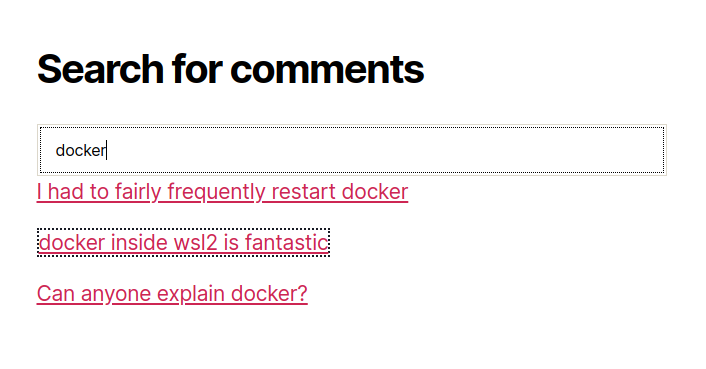
Bug Fixes and Improvements
Autosuggest by post_type
As of 3.6, ElasticPress will now attempt to detect what post_type is searched by any form used for Autosuggest. This means that if you’re on a Product-only search bar, you can expect that only Product posts will be returned. Please note this could entail a breaking change if you’re currently using Autosuggest, as results will be narrowed. However, those results will also now match the results obtained by hitting Enter or clicking the Search button.
Performance fix for large indexes
Previously, attempting to index a large set of data with WP-CLI using ElasticPress’ offset option would cause poor performance at the higher end of the range. Thanks to the new ID range-based approach, you now get the same fast indexing between posts 2,000,000 and 2,500,000 as you do between 1 and 500,000. If you’re interested in using these WP-CLI options, you can read more about the new –upper-limit-object-id and –lower-limit-object-id commands here.
Resolve block editor image bug
ElasticPress 3.6 resolves a bug that prevented the searching of images within the WordPress Block Editor.
Compatible with WordPress 5.8
ElasticPress 3.6 is fully tested for compatibility with WordPress 5.8 so you can upgrade your CMS as recommended for performance and security without breaking your search.
Accessibility improvements for Facets
Please note: as of version 4.7 of ElasticPress, Facets are now known as Filters.
The HTML for the ElasticPress Facet Widget has changed as of 3.6, offering better accessibility for navigation and filtering. Since this change renders the Facet HTML differently, you may need to update your CSS to ensure that the Facets’ appearance does not degrade or change within your site or theme.
New branch naming convention
With ElasticPress 3.6, we began the process of changing the naming convention for our branches to be more inclusive and reflective of modern development practices. Please note that if you are currently using the master branch to maintain ElasticPress via Composer or a similar tool, this branch is now deprecated and you will need to update to use the stable branch instead. As of ElasticPress 3.7, the master branch will be removed.