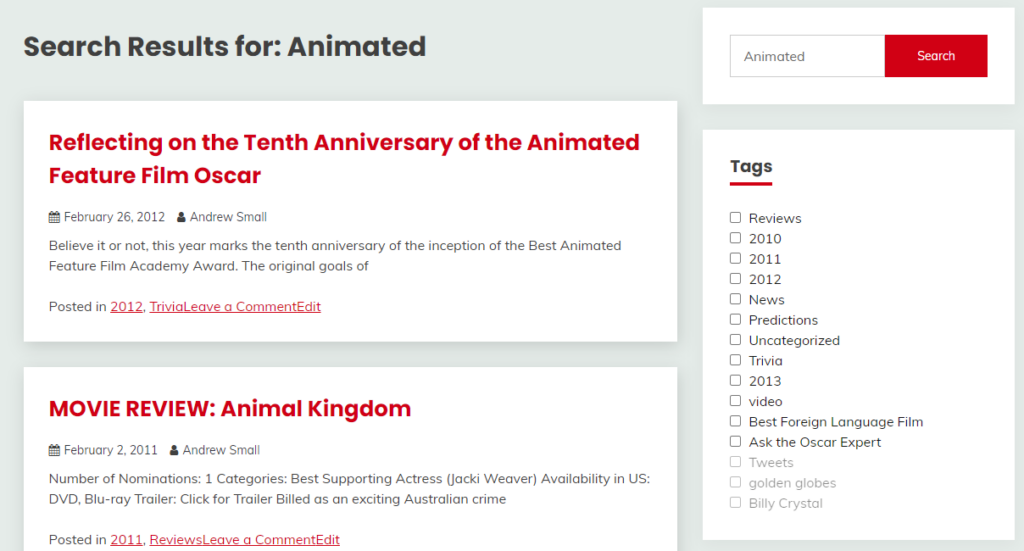Adding and Configuring Filters Blocks
Faceted search is a way to explore or filter large amounts of data by summarizing the data based on its attributes. Out of the box, ElasticPress supports filtering on taxonomies, post types, post dates, and metadata.
Once you have enabled the Filters feature via the ElasticPress dashboard, follow these instructions to add the Filter content block to your site. Although these steps are for widget-based themes, ElasticPress filters are also compatible with block themes.
- From the WordPress Admin menu, click the Appearance menu and then the Widgets sub-menu on the sidebar.

- Click on the Add block button and search for ElasticPress Filter to see all available options.
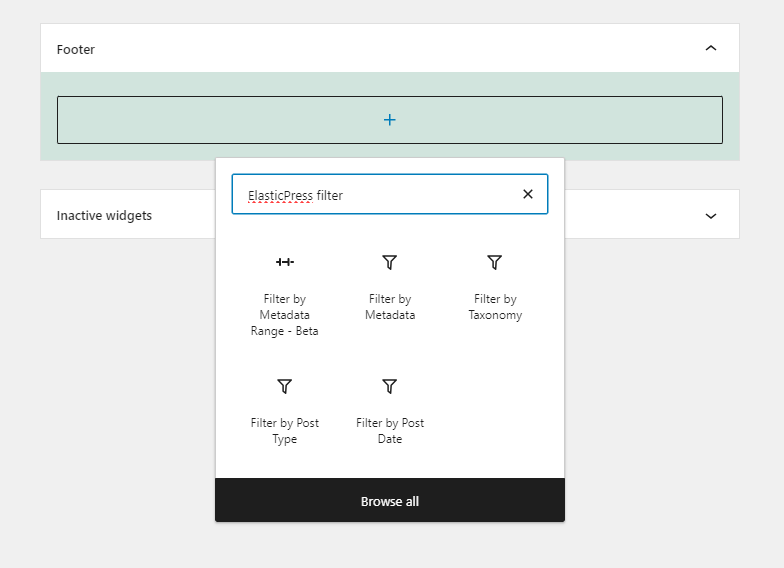
- For the Filter by Taxonomy filter, select which Taxonomy to filter on, if the display count should be displayed, and how terms should be ordered:
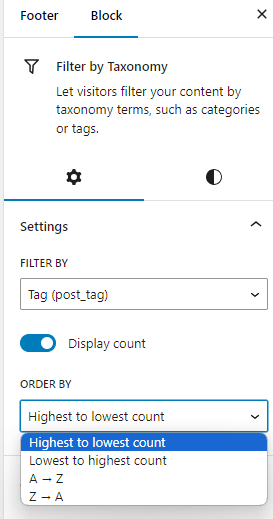
- Click Save. The Filters block will now appear on your search results page.