How to fix the “You have reached the limit of indices of your plan and it was not possible to create a new index.” error
Depending on your ElasticPress.io plan and the number of websites and features you are trying to connect with our servers, you may get the “You have reached the limit of indices of your plan and it was not possible to create a new index.” error. As the error indicates, you reached your current limit, but you have a couple of options to get everything working again.
What is an index?
An index is where your data is stored in ElasticPress.io. Each website you connect to ElasticPress.io will create a new index to store your posts. That said if you have three different environments of the same website, that totals 3 different indices.
Some features may also require different indices, like the Terms, Comments, and Users features. If you have Post Search and all those 3 features enabled, 4 different indices will be created.
Solution #1: Delete unused indices (and deactivate related features or websites)
You can see the full list of indices for your account by logging into your ElasticPress.io Account and navigating to the Health page. There, you will see the full list of indices with a “Delete” button for each index. Clicking on them will delete the index, reducing your usage.
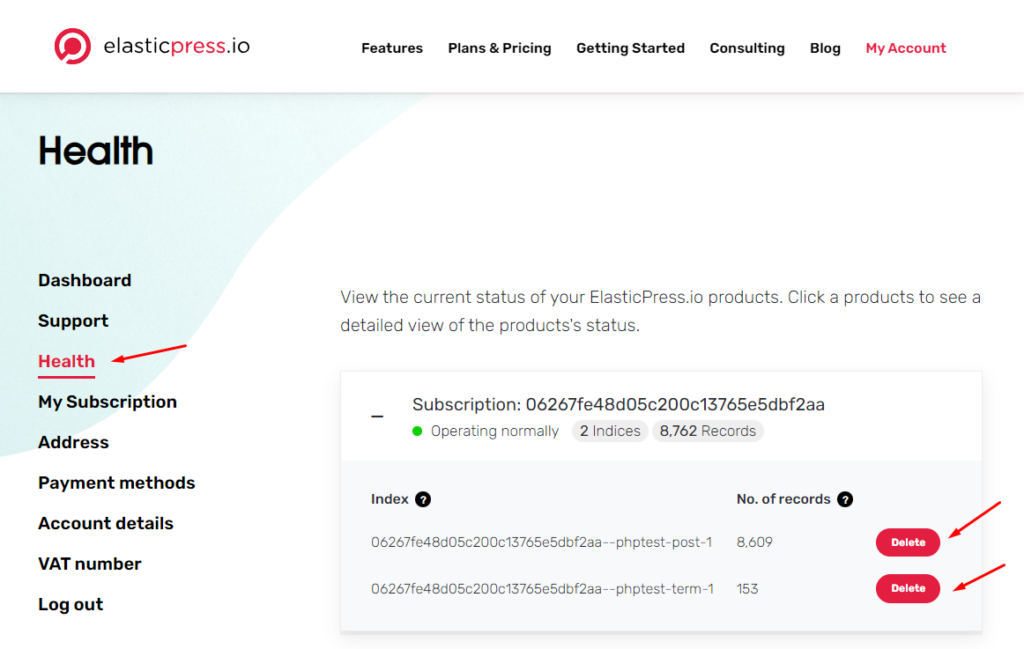
Keep in mind that indices are created by some features in your connected websites. Deleting an index will break those features, so make sure you are deleting indices of websites not connected to ElasticPress.io anymore, or for features already disabled.
Solution #2: Upgrade your plan
If deleting indices is not a viable solution, please refer to our article about how you can move to a different ElasticPress.io plan.