I forgot/lost my Subscription Token. How can I retrieve it?
There is no way to retrieve a lost Subscription Token, but you can generate a new token by following these steps:
- Go to https://www.elasticpress.io/my-account/view-subscription/ and log in using your username or email address and password.
- Once you are logged in, click the My Account link on the site’s top menu, then click the My Subscription option on the sidebar menu.
- Under Credentials, click the Change Token button.
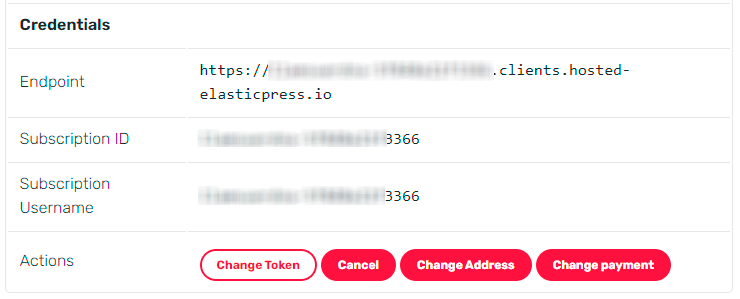
- A Change Subscription Token modal will appear on the page. Record this token for future reference.
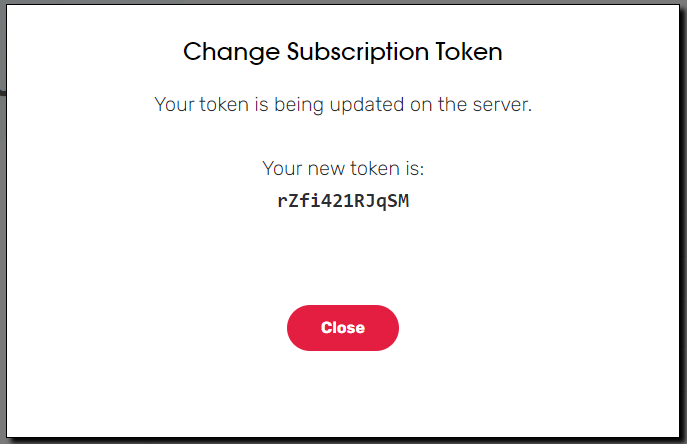
IMPORTANT: Either print this token out or save it in a notepad, sticky notes, or password manager app. Once you close the modal, you will not be able to retrieve this token and will need to reset it again. - You can now return to the ElasticPress settings page (WP Admin > ElasticPress > Settings) and enter your new token.