ElasticPress.io Features
ElasticPress offers a range of Features to improve your site experience, including WooCommerce integration, Filter widgets, Autosuggest, Weighting, Custom Results, and more.
Top front-end features
Lightning-fast results with every search. ElasticPress.io bypasses WordPress to connect directly with the search API, delivering responses in milliseconds.
Empower users to find what they need effortlessly with real-time search suggestions. As they type, ElasticPress.io predicts and displays relevant results in a dropdown, streamlining their search journey and boosting satisfaction.
(Enter your query in the search field)
Transform browsers into buyers with lightning-fast search. Smart product filters, pinpoint relevant results, and uncompromising speed. Even with thousands of products in your catalog.
Turn typos into discoveries with intelligent search recovery. ElasticPress automatically suggests correct terms when users misspell queries, keeping their search journey frictionless.
Captivate visitors with dynamic content recommendations that evolve with their interests. No manual tagging required.
Unlock hidden content in documents with universal search. PDFs, Word files, and presentations become fully discoverable alongside your posts, pages, and products.
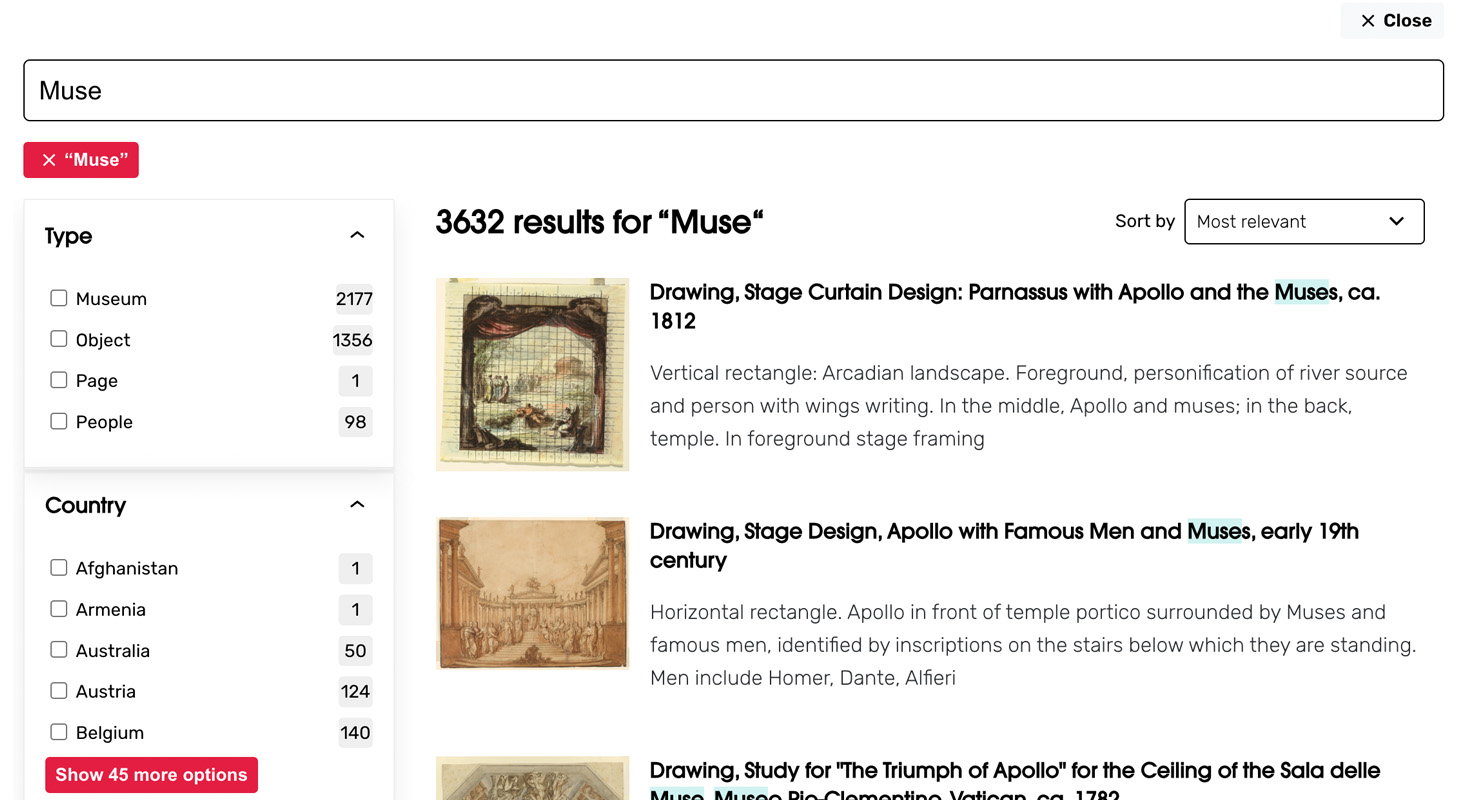
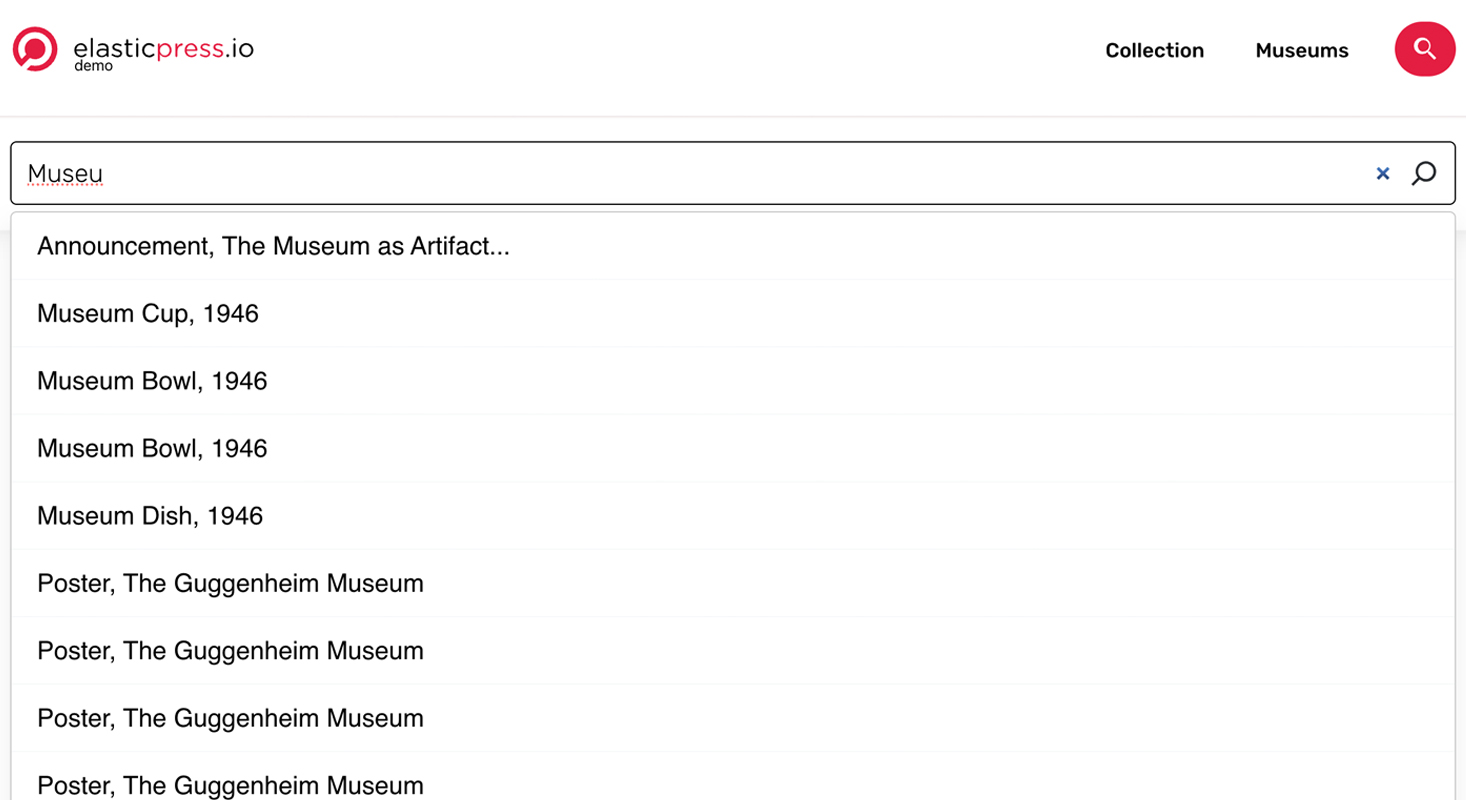
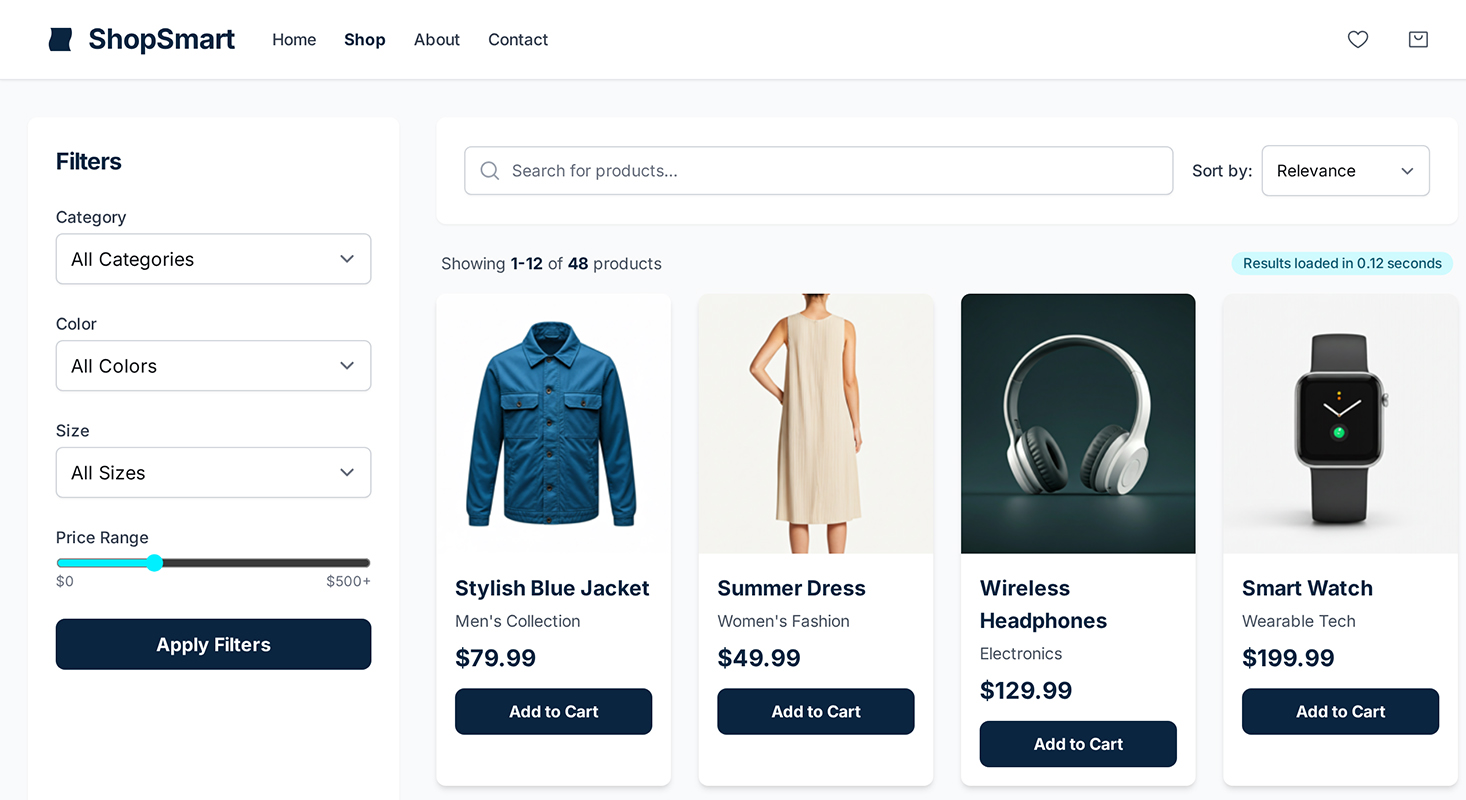
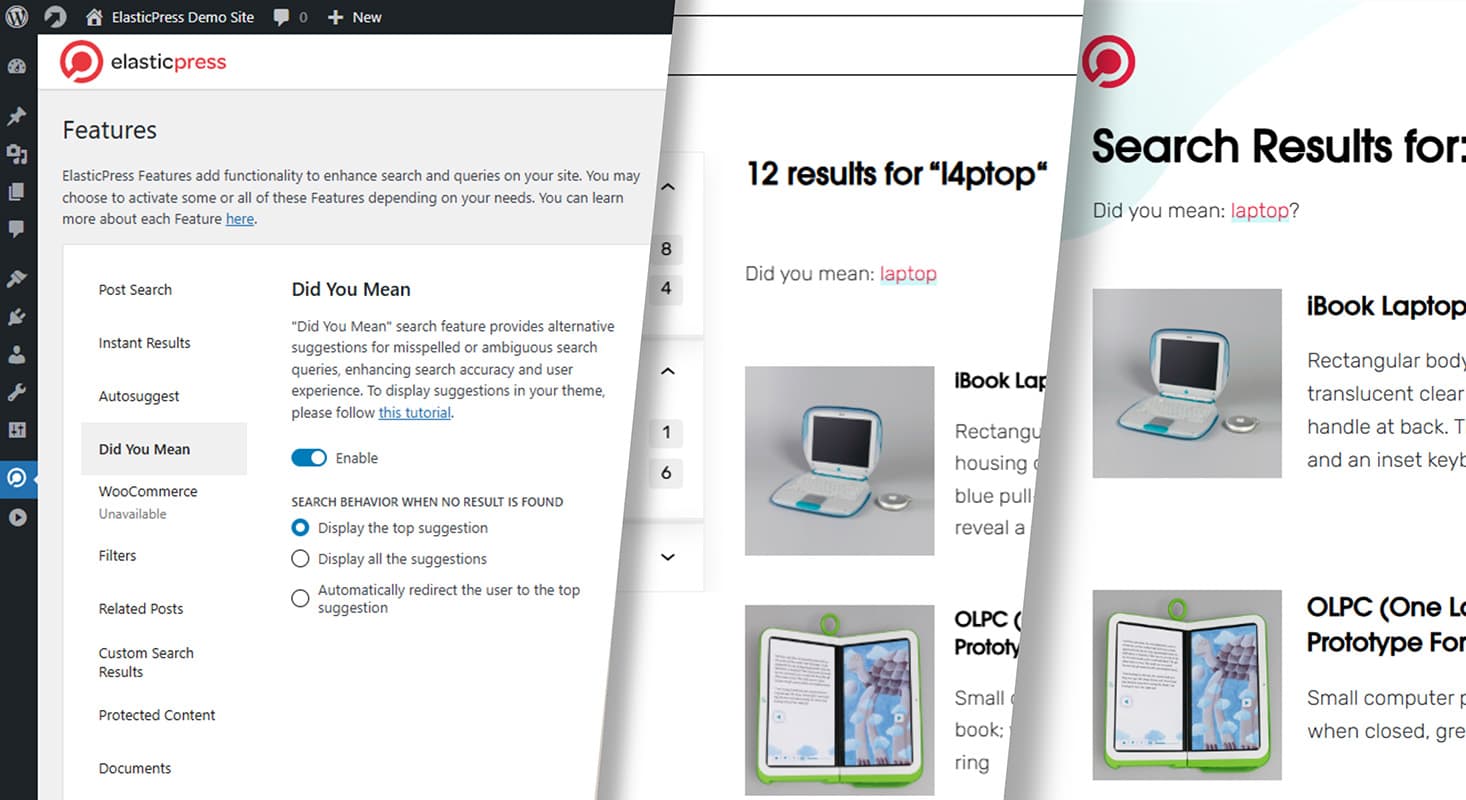
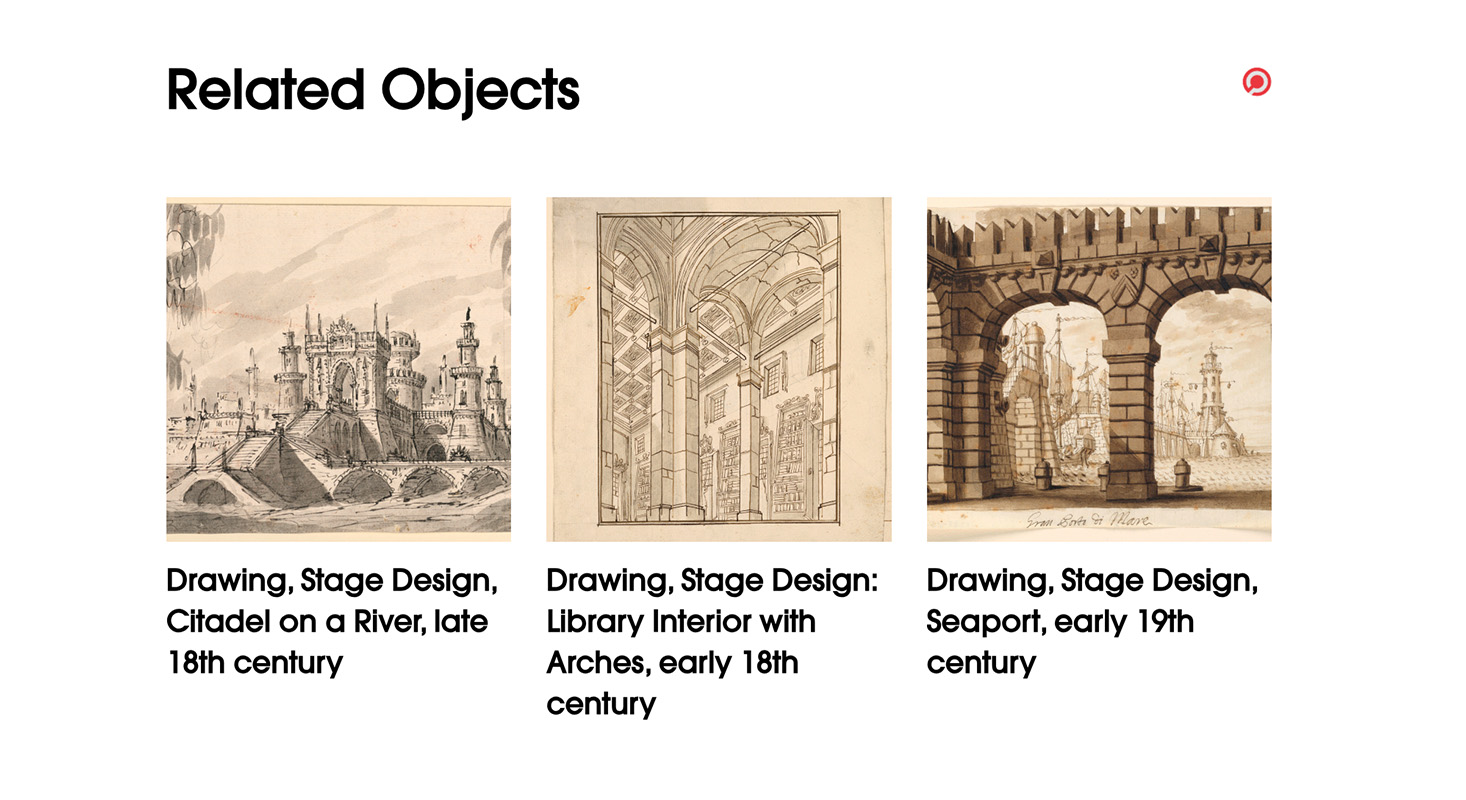
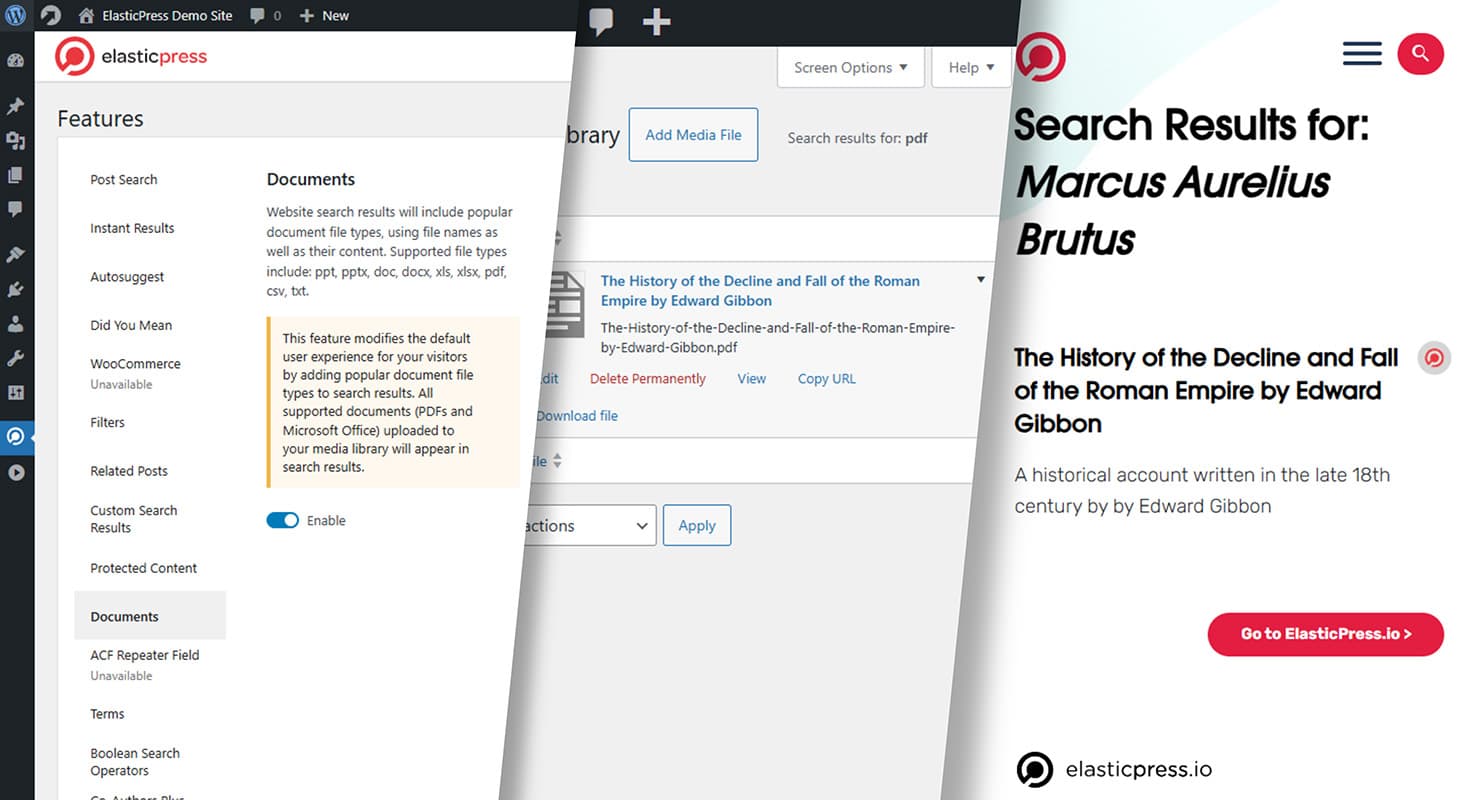
Top Admin Features
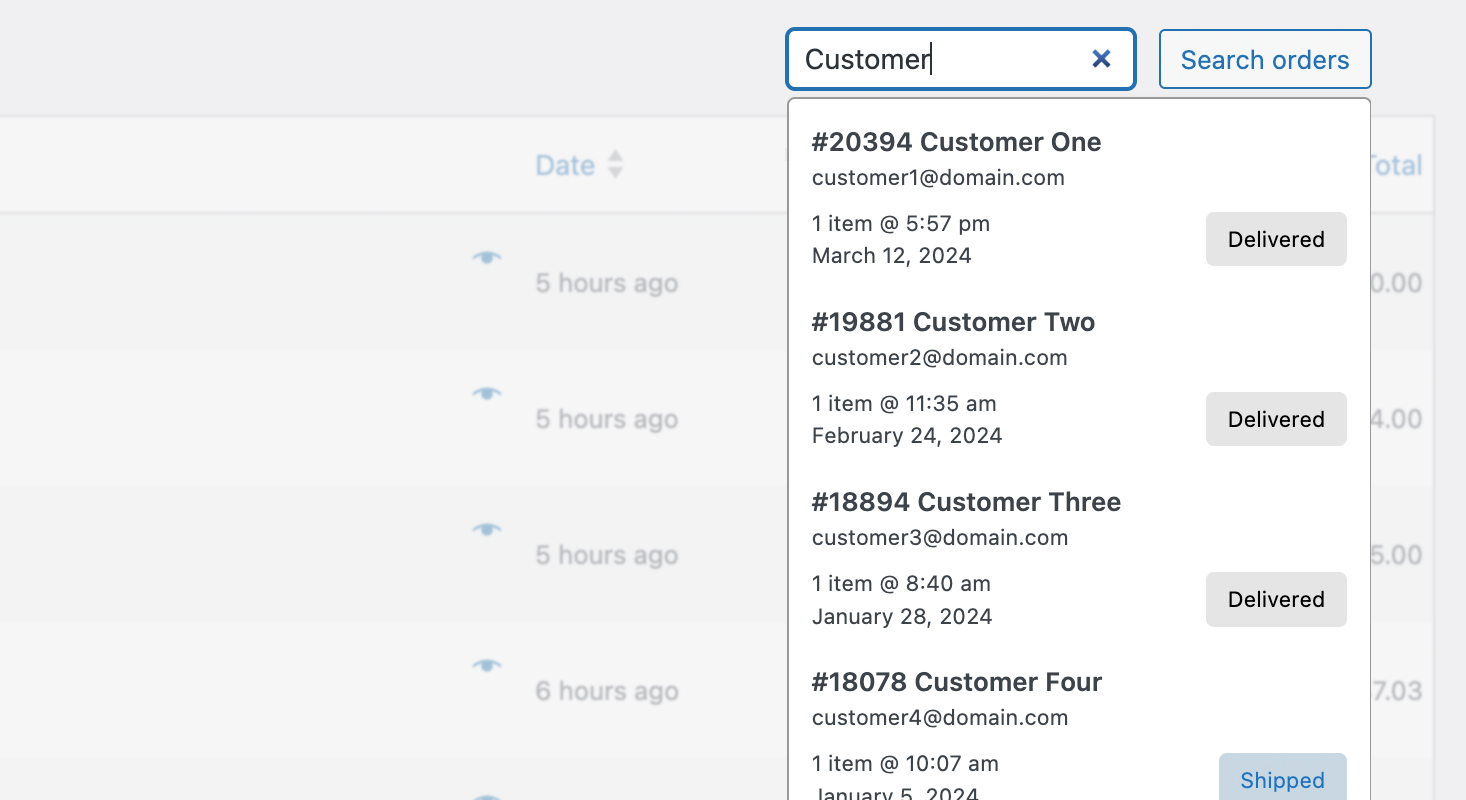
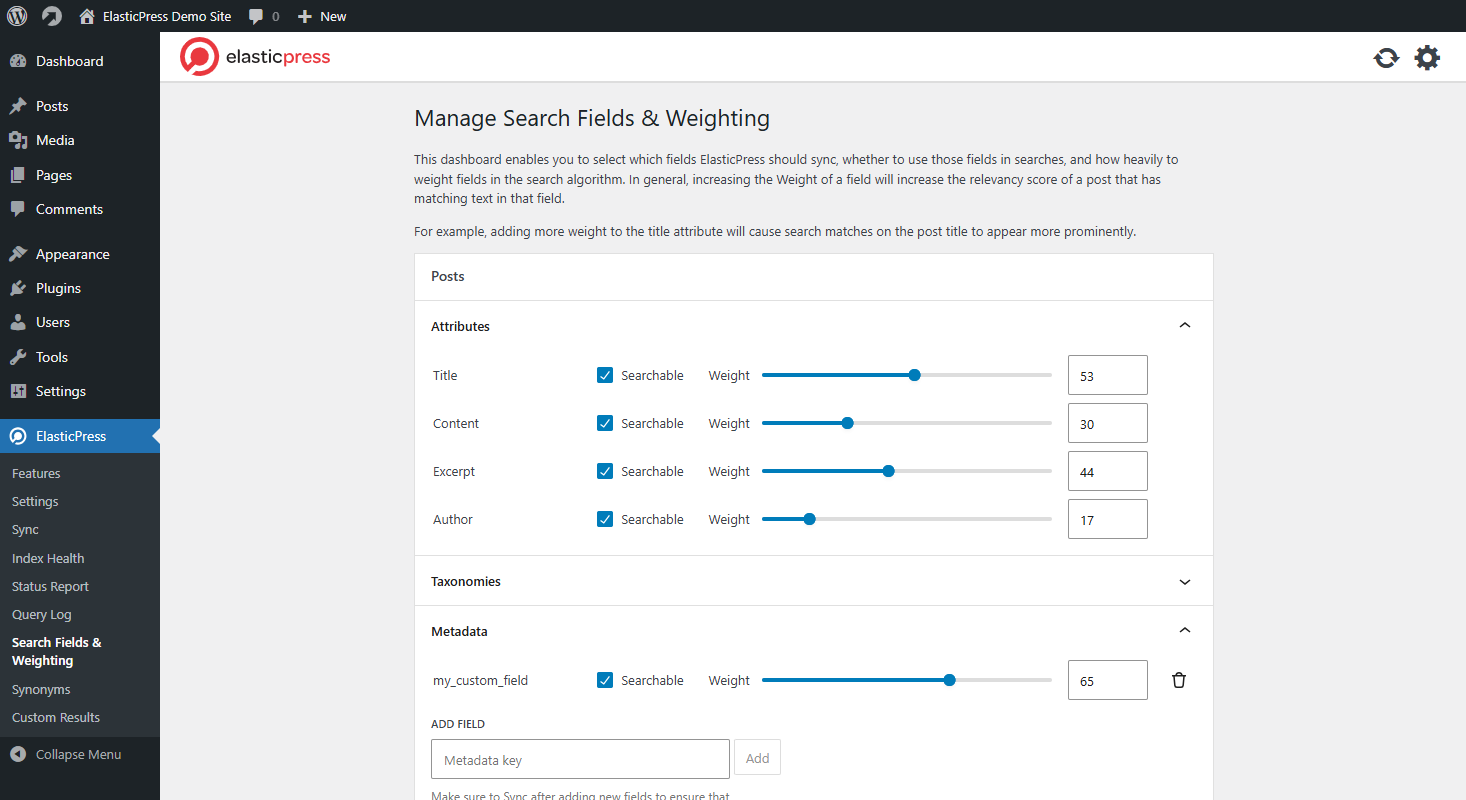
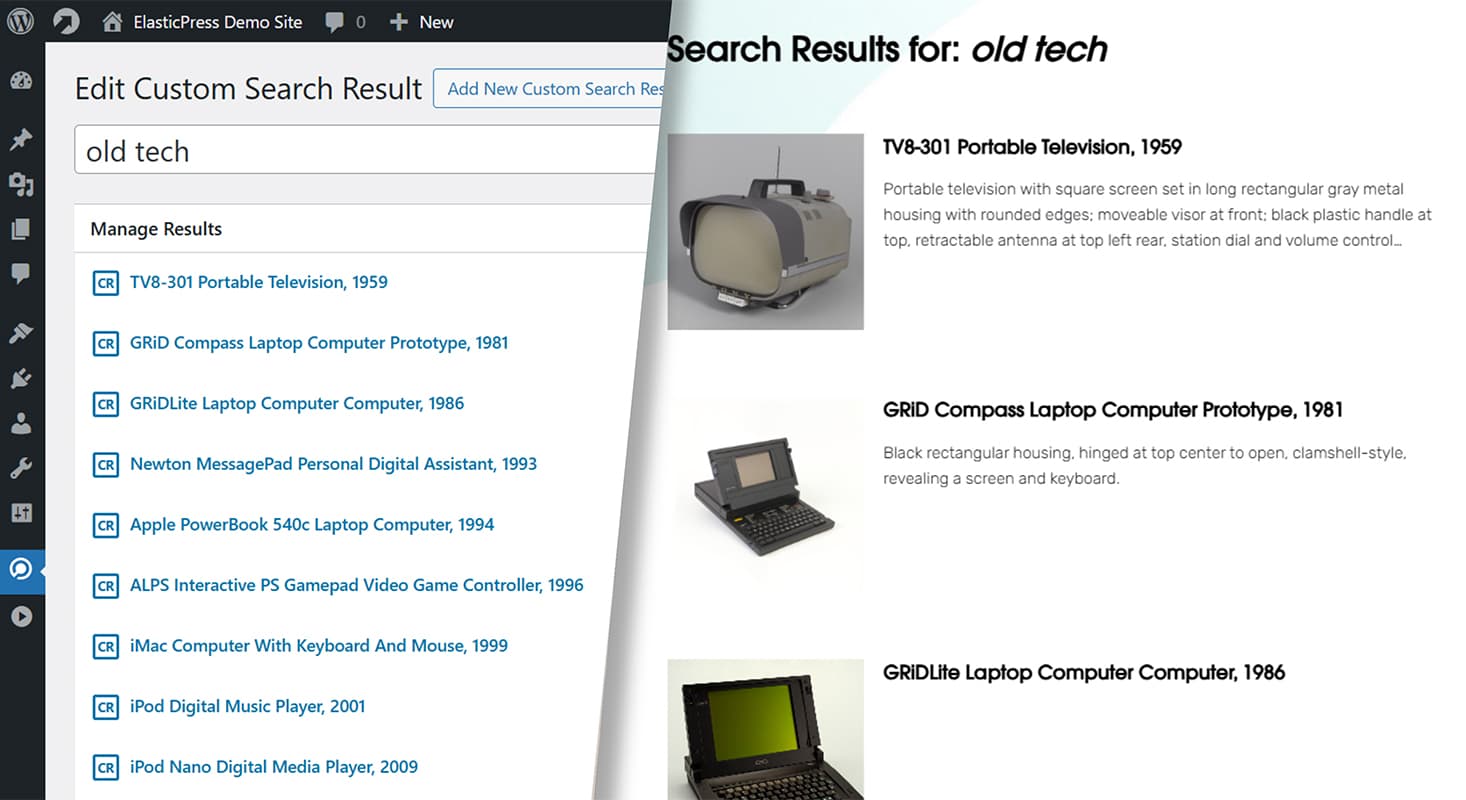
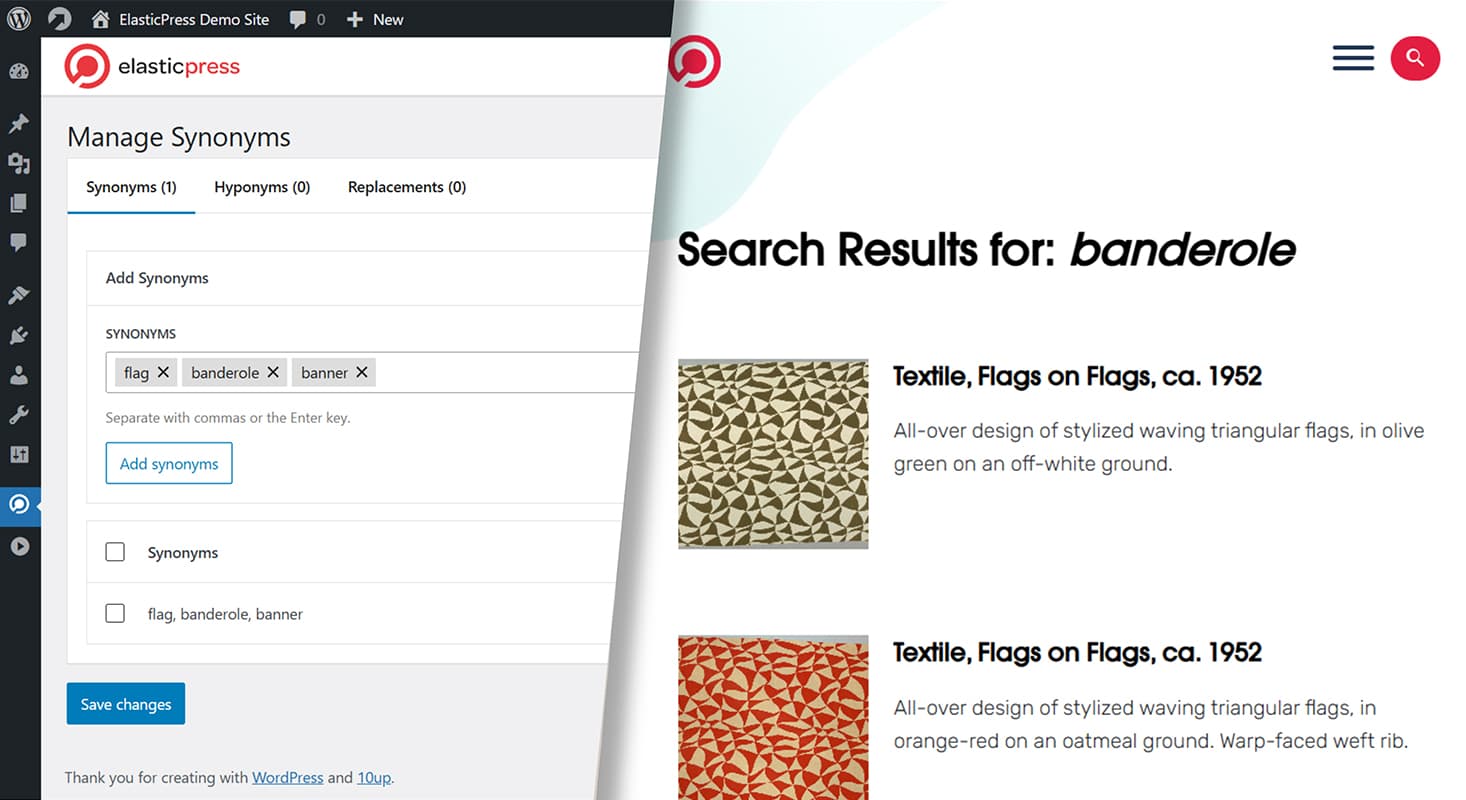
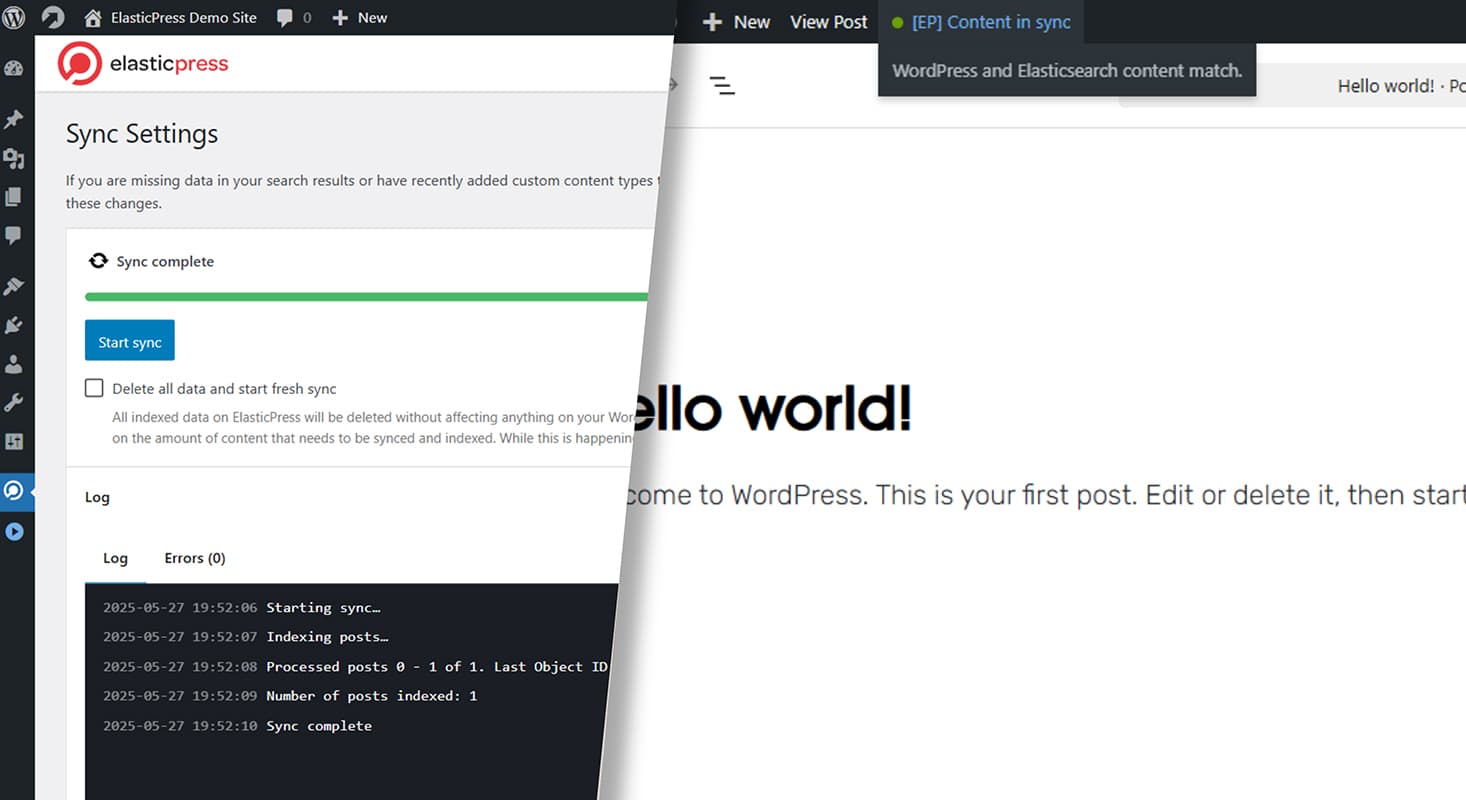
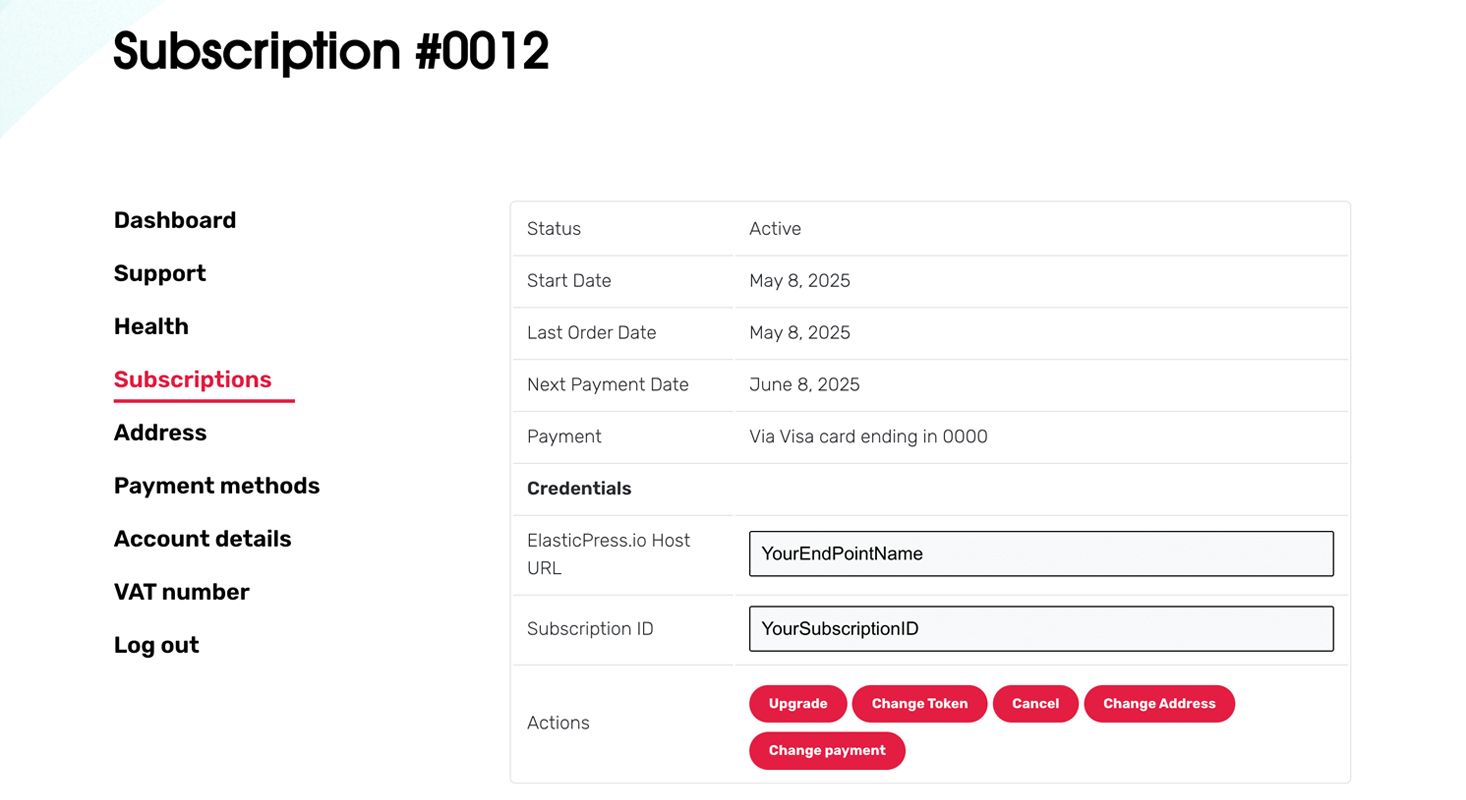
Pinpoint any order in seconds. Search by customer name, email, product, or custom fields directly from your WordPress dashboard. Transform order management efficiency for your entire team.
Fine-tune search precision by prioritizing what matters to your audience. Easily boost the importance of titles, categories, custom fields, and more, ensuring the most relevant content always rises to the top.
Shape search results to match your business goals with point-and-click precision. Instantly promote key content or tailor rankings for specific queries. No coding required.
Break through language barriers with powerful synonym management. Create intuitive search experiences by connecting different terms to the same content. All with a few clicks in your dashboard.
Never serve outdated results with instant content synchronization. After the initial sync, every edit, new post, or product update appears in search immediately. Keeping your site’s search perfectly aligned with your latest content.
Powerful search without the technical burden. ElasticPress.io eliminates infrastructure headaches with fully managed cloud hosting. Simply connect your site and watch search performance soar instantly.
Compare ElasticPress.io to…
Search Performance & Relevance
ElasticPress.io’s Instant Results feature routes queries through a dedicated API that bypasses WordPress, delivering results up to 10x faster than previous versions. Benchmarks show it performs 6x faster than standard WordPress search and 4x faster than standard ElasticPress searches. The service combines speed with highly relevant results through customizable weighting and relevancy settings.
Setup & Maintenance
Provides “a secure ElasticPress server in seconds” with configuration and management handled by experts. All plans run on Elasticsearch clusters with at least three separate servers, ensuring high availability and consistent performance. Includes a custom authentication layer specifically designed for WordPress data protection.
Features & Customization
Extensive feature set including autosuggest, filters, related posts, protected content search, and WooCommerce integration. Provides dashboard-based customization of search settings, weighting, synonyms, and result presentation without requiring code. Balances ease-of-use with powerful customization options.
WordPress Integration
Designed specifically for WordPress with features for popular plugins like WooCommerce. Can handle “almost any WordPress or WooCommerce query with near-instant results”. Provides integrated dashboard controls within the WordPress admin interface.
Cost & Scalability
Subscription-based pricing with plans running on Elasticsearch clusters ensuring high availability and consistent performance. Optimized for WordPress performance and removes search processing load from the main site. Included in some WP Engine eCommerce plans as a proven revenue booster for WooCommerce stores.
How to get started:
Top FAQs
ElasticPress is our free WordPress plugin found on the WordPress.org plugin repository. It links your WordPress site to an Elasticsearch server, allowing for optimized content indexing and querying.
ElasticPress.io, on the other hand, is our managed hosting service centered around Elasticsearch, specifically designed for WordPress. It offers additional features like custom APIs for autosuggest and Instant Results.
To improve your WordPress site’s search functionality using Elasticsearch, you’ll need both the ElasticPress plugin and an Elasticsearch-hosted instance such as the one from ElasticPress.io.
By default, WordPress does not search for the outputted version of shortcodes and some blocks, but ElasticPress indexes both forms of content. If you want to make rendered shortcodes and blocks searchable for your users, you just need to follow the instructions in this article.
Indexing and searching for custom field values is also an ElasticPress feature not present in WordPress out-of-the-box installations. Including custom fields in our search algorithm is as simple as visiting the Fields & Weighting Dashboard and including your fields there.
Using our Instant Results feature, you can provide the fastest search experience for your users: bypassing WordPress entirely, your users will fetch data from our API directly, making the whole search almost instantaneous. Thanks to our exclusive security API layer, your content is secure, as a result, no one will be able to see protected content.
To see Instant Results in action, visit our Demo Website.
Need more? Visit our FAQ page for more answers.