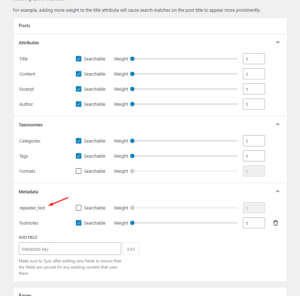ACF Repeater Field Compatibility Feature
If you use Advanced Content Fields PRO and its Repeater Fields, you can index all the repeater field values in Elasticsearch using the ACF Repeater Field Compatibility Feature.
To do so, you need to follow these steps:
- Enable the ACF Repeater Field Compatibility Feature
- Enable the Index in ElasticPress toggle on your repeater field
- Optionally make them searchable in the Search Fields & Weighting dashboard
1. Enable the ACF Repeater Field Compatibility Feature
Go to your WordPress Dashboard, and then on the left side go to ElasticPress > Feature. Locate the “ACF Repeater Field” field and enable it.
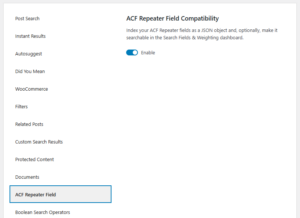
2. Enable the Index in ElasticPress toggle on your repeater field
Now, you’ll need to configure your repeater fields. For all the repeater fields you want to index in Elasticsearch, go to the Field Group settings, open the repeater field, and turn on the Index in ElasticPress toggle.
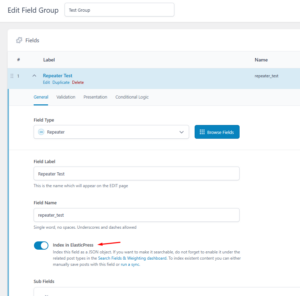
Note that it is only possible to index repeater fields at the first level of your field group. It is not possible to enable it in repeater fields that are children of another repeater field, for example.
To sync existing content, you need to either save them individually or do a sync. Once that is done, you can confirm the repeater field is being indexed using our Debugging Add-On.
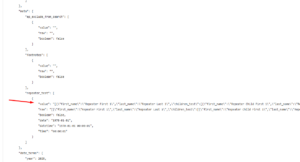
3. (Optional) Make the field searchable in the Search Fields & Weighting dashboard
If you want your users to be able to search for values inside of the repeater field, you’ll need to set it up in the Search Fields & Weighting dashboard.
Right after saving the field, you’ll see your field name inside the Metadata collapsible of the related post types. Check the “Searchable” box of each field and save, and searches will start to match anything stored inside of your repeater field.